# In Defense of the Right CTRL Key Date: 2024-08-03 Tags: Tech, Keyboards # Why do I care? Imagine using a personal blog to talk about useless stuff lol. Anyway, before I start, we'll need some background. My favourite keyboard layout is Canadian Multilingual Standard (CMS for short). Doing some research for this blog actually brought up to that other than the reported name (that the PC displays and how it's called programatically), this layout is actually better known as the CSA Keyboard (CSA meaning Canadian Standards Association) or the CAN/CSA Z243.200-92, or even ACNOR. I'll keep calling it CMS but I thought that was interesting. But basially, this keyboard is amazing. I write code, I write English, I write French, and I write reports with fancy equations. CMS is the only keyboard I know that doesn't actively fight me when I want to do any of these. "/" is easy to access and "\\" is one LShift away. Same goes for characters like ±, µ, «, », ™, ², and so on. Modern CMS actually has a bit *fewer* keys, like missing ⅛ that would normally be on Shift + RCtrl + 2. But did you notice that? This keyboard uses... RCtrl? The Shift can be any but it's much easier to hit with RShift, so I guess it ALSO makes use of RShift?? I may be bad at looking for these things, but other than some celtic languages, I don't know of more than a handful QWERTY layouts that use the right-side modifiers. Even weirder, CMS uses the fucking AltGr, aka Right-Alt. And it's not like it's rare to use it for random stuff like the € symbol. No, you use it for [square brackets] too... In total, my beloved CMS has a stupid amount of characters... Including dead and modifier keys as a single characters (otherwise it quintuples almost), also ignoring non-character keys and numpad digits, but including upper-case as individual characters also, we end up with about 96 characters on the typical US English QWERTY keyboard... On CMS, we have **almost 200 individual characters**, and that includes a fucking nbsp (non-breaking space, when you want two words to stick together and not be wrapped on different lines) if you do LShift+LCtrl+Space... 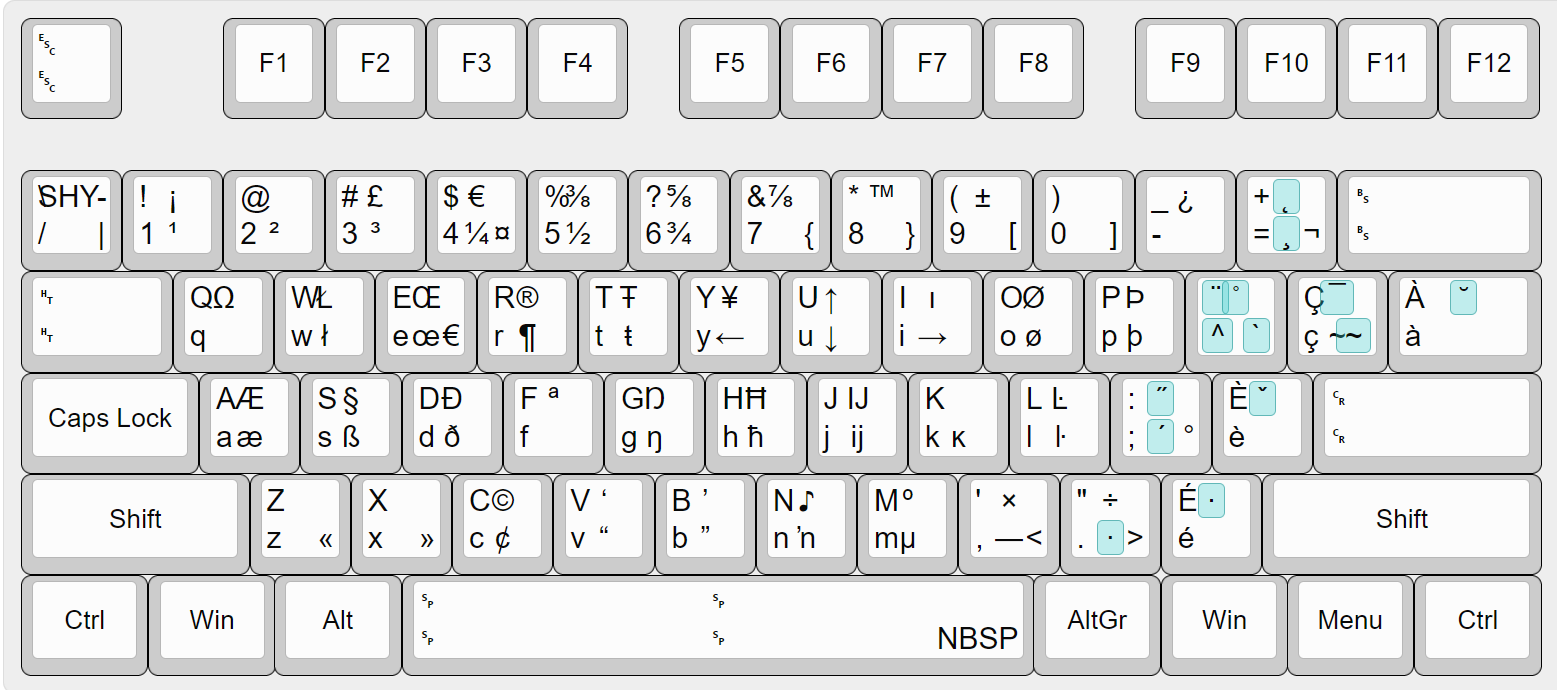 -# Above: The CMS layout from [kbdlayout.info](https://kbdlayout.info/KBDCAN/overview+nothing?arrangement=ANSI104) 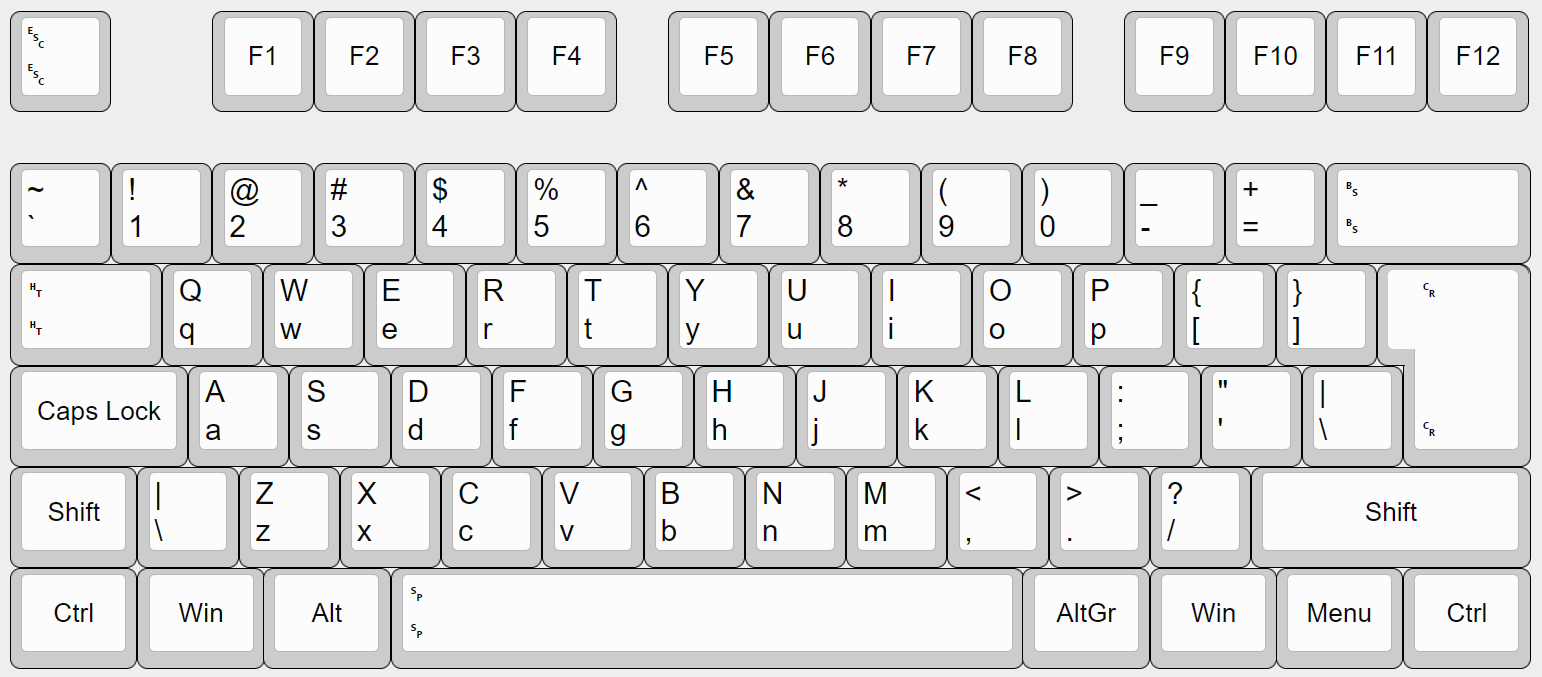 -# Above: Standard US English layout ## Ok but why are you writing about RCtrl? Well basically, people have (correctly) started realizing that their simpler keyboard layouts with a mere 96 characters (closer to about 60 excluding uppercases) doesn't *really* need the right-side modifiers. Maybe they could be used for something better? How about a menu key, a function key, more space for arrow keys even? What if you're Microsoft and you decide that people don't need both AltGr and RCtrl? Well, then you get a Copilot PC with a hardcoded macro to like Shift+F24 or some shit, not even a new scancode. Hell, Android doesn't even ship with CMS by default (thankfully you can download an app that just adds it to the options for if you use a physical keyboard on a tablet for instance). Anyway, it used to be trivial to find any device, compact or not, using standard layouts and, very often, AltGr and RCtrl. Now, you're lucky if you have RShift and for some reason, some laptops think FN deserves to be jammed to the left of LCtrl (looking at you Lenovo). Guess I'll keep bringing my own keyboard. Thankfully, that one wont take fucking modifier keys away from me. But I'll have to wait for a while for someone to make a decent laptop with the keys I want. That's like the stupidest problem to look for ever, but it's one... I recommend you try CMS. If anything, it's fun. Without modifiers it's mostly like US English, with some exceptions near the enter key and to the left of 1. I won't lie that out of the about 200 characters, you'll use maybe 100 or 120 frequently. But that's more than I can get elsewhere, and I don't want to give them up.